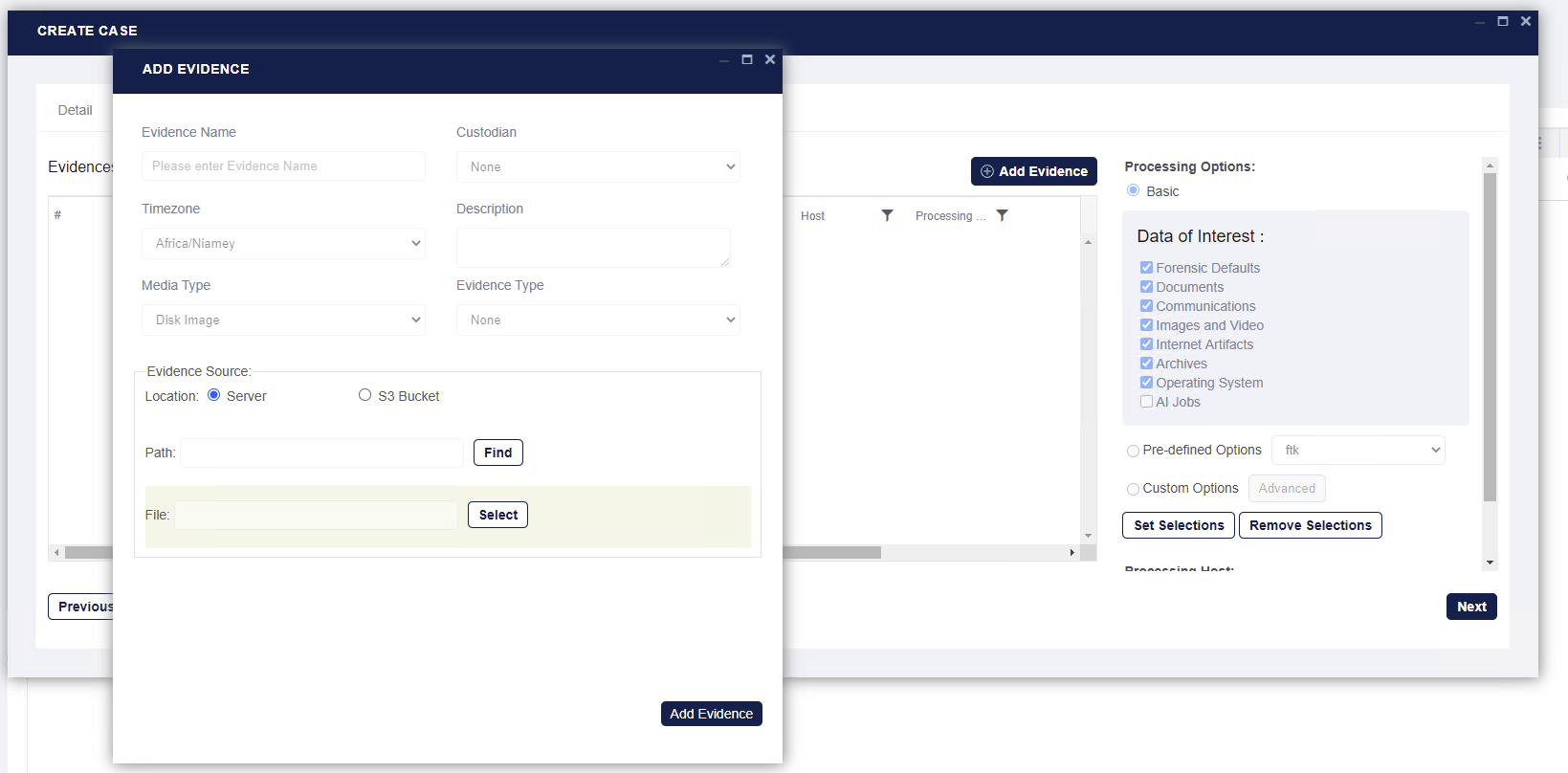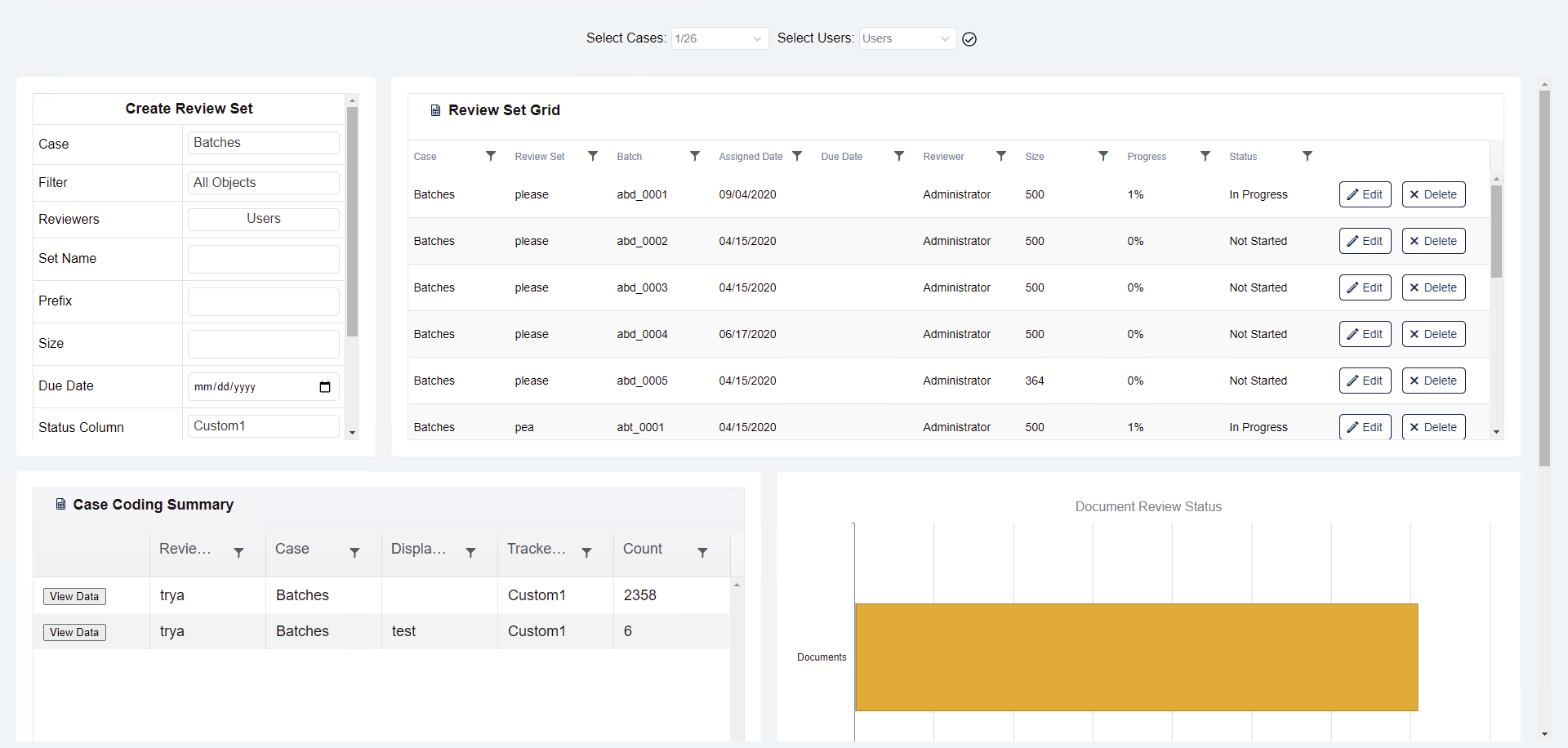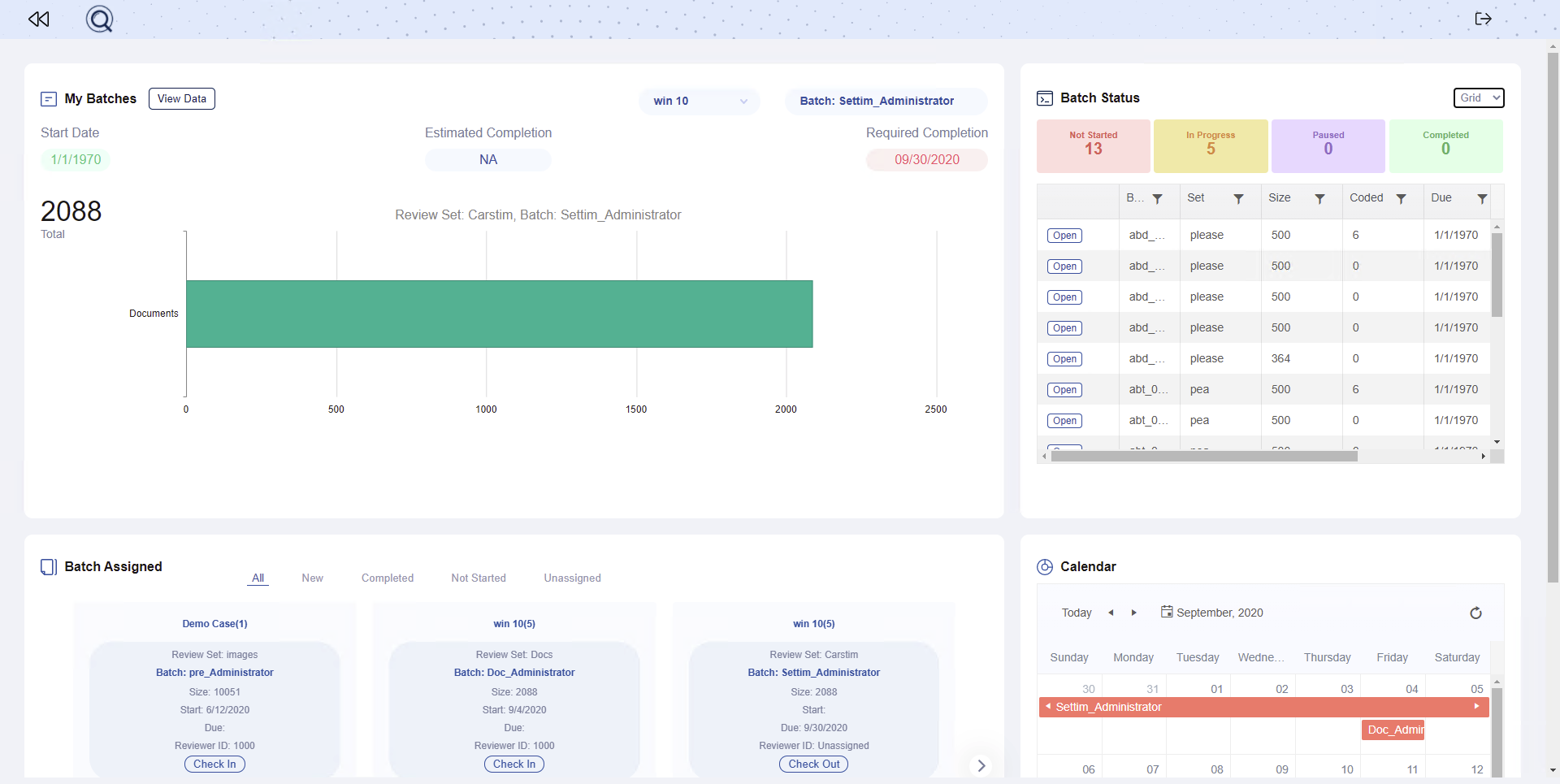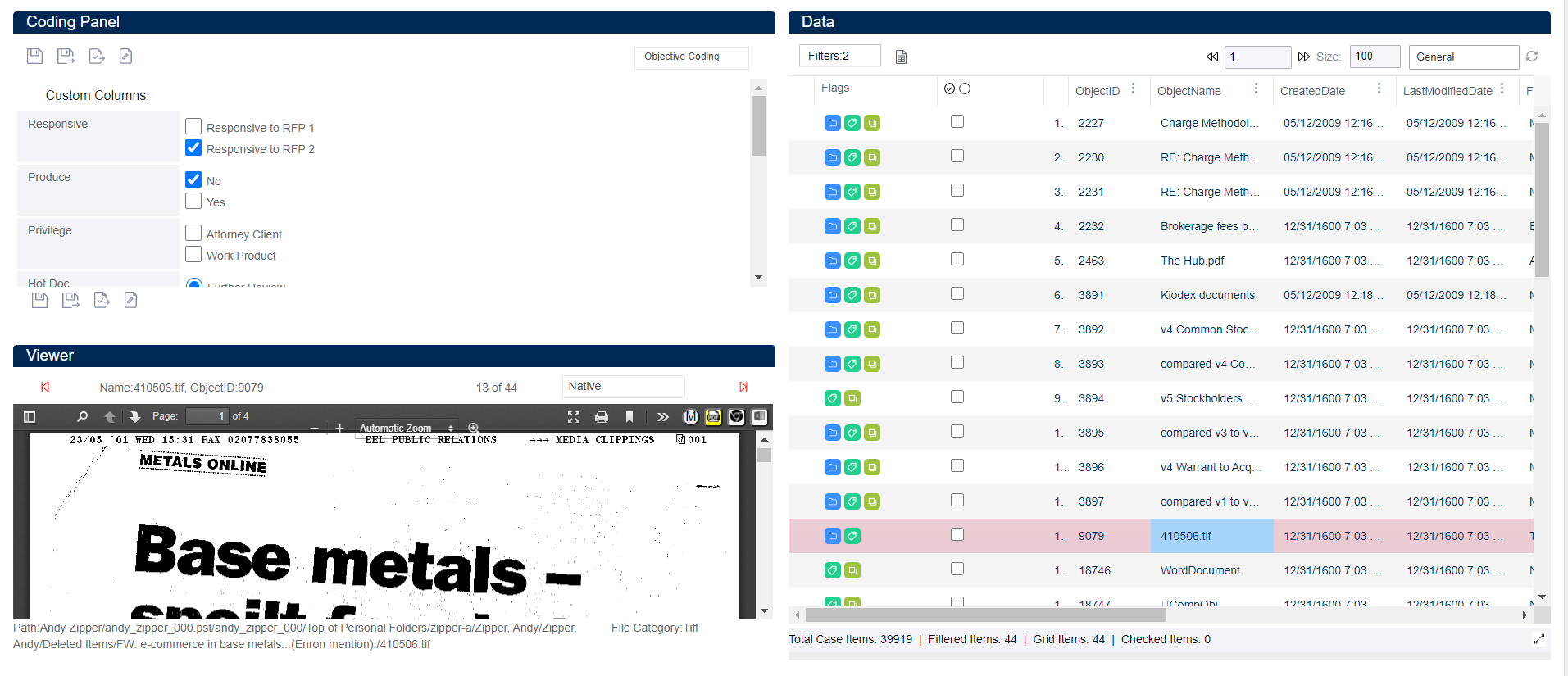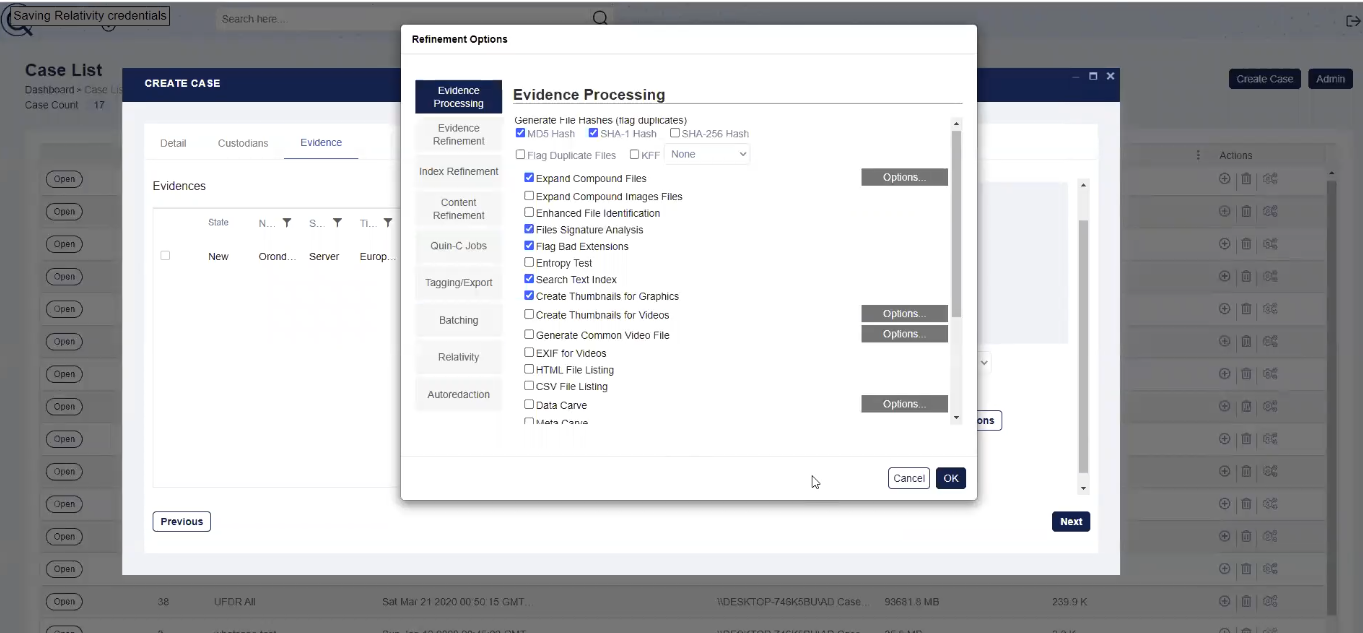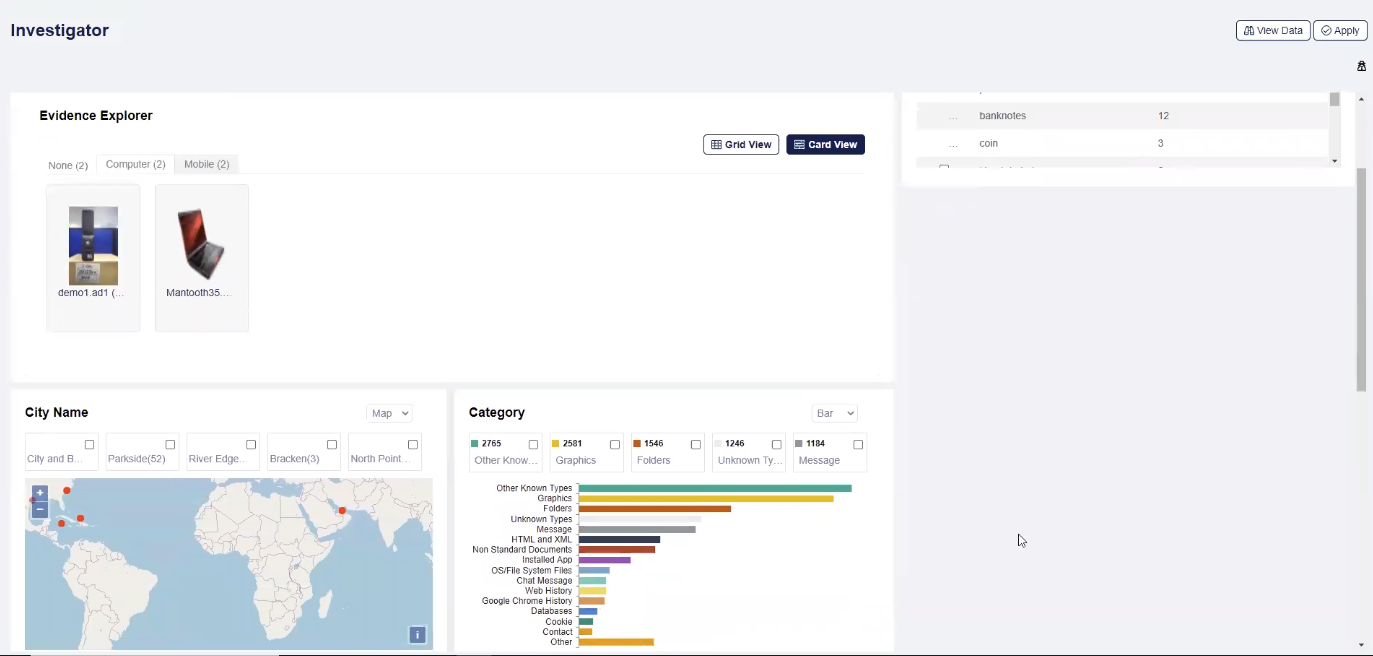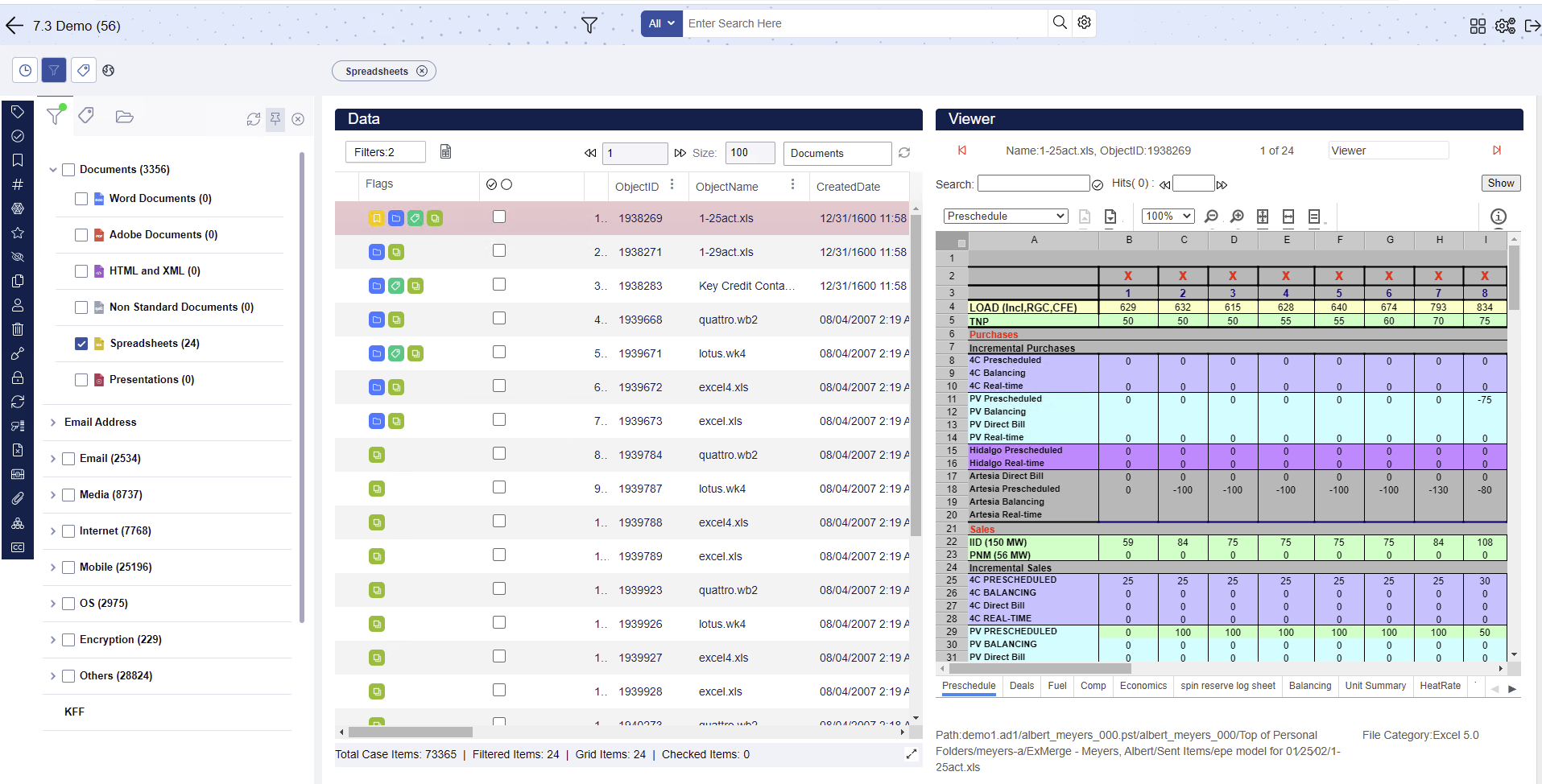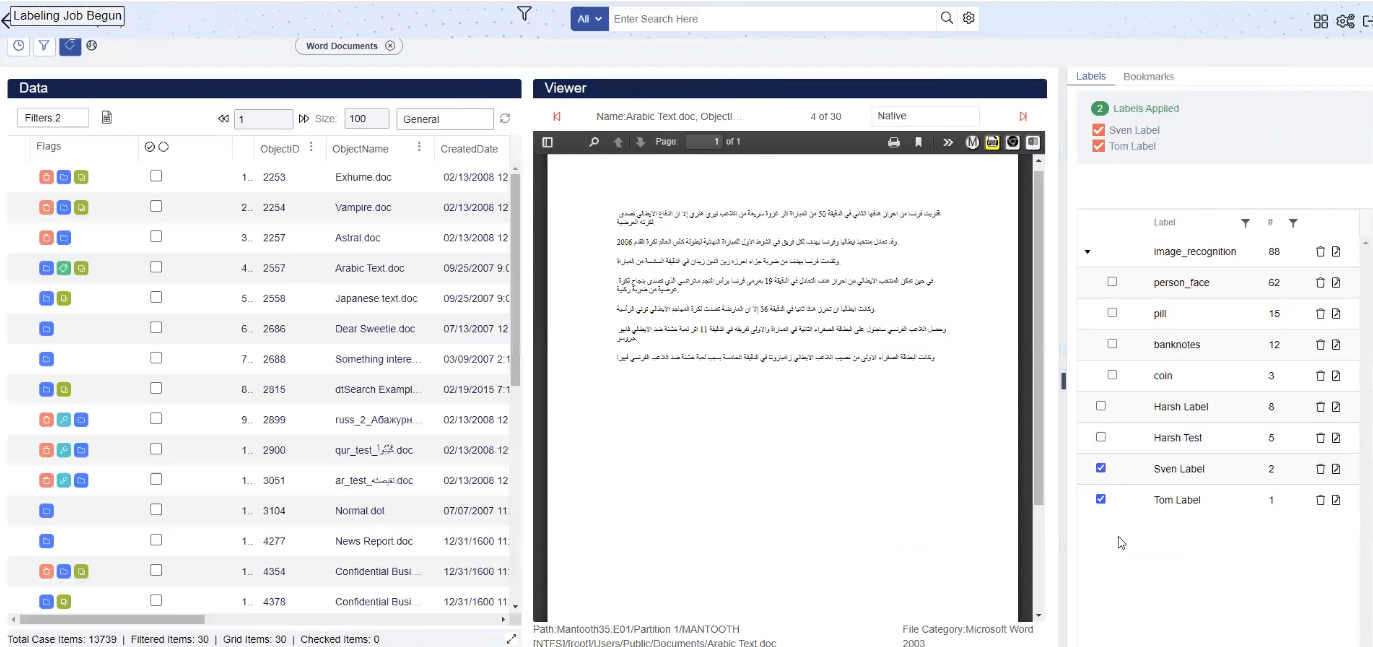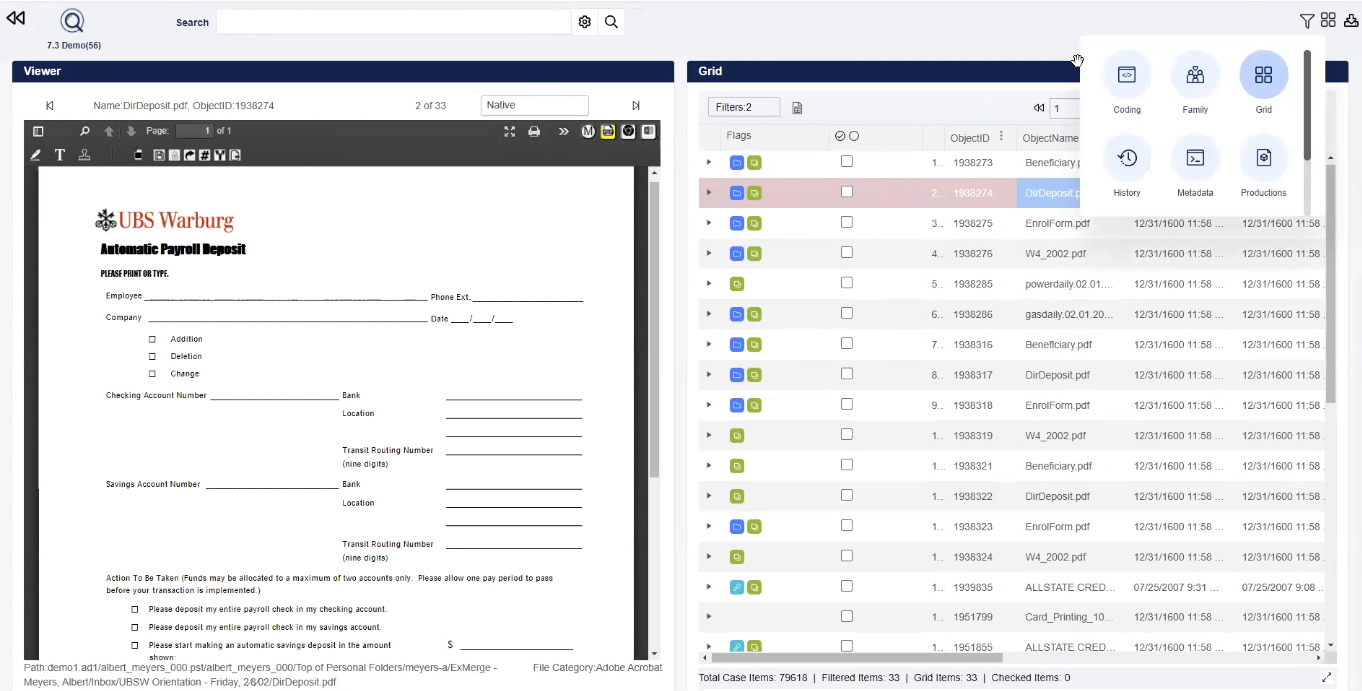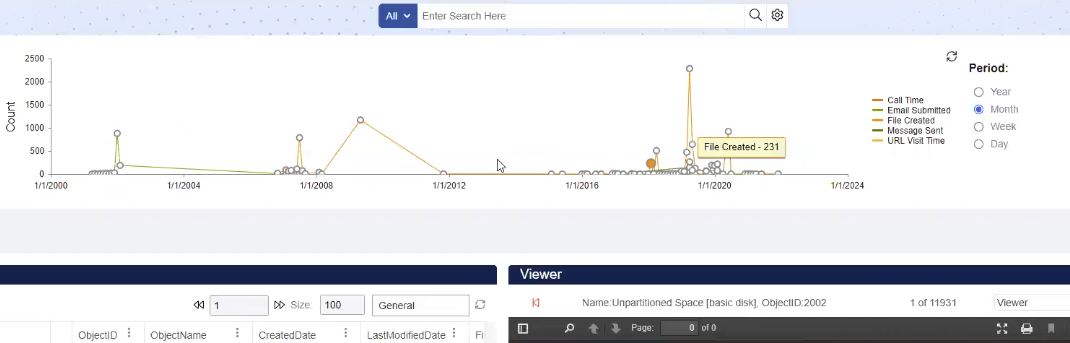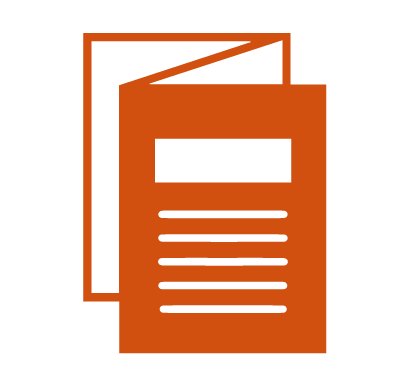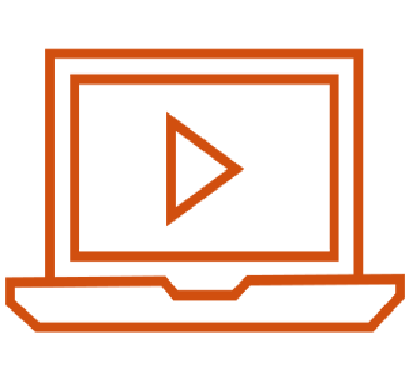The evidence
is overwhelming.
Quin-C® 7.4 isn't.
Easy-to-use interface
Blazing speed
Batch review
Contact us to learn more about how Quin-C can help you start reviewing evidence faster.
Blazing-fast processing speed? A simple, practical evidence review tool that works the way you do? Who says you can’t have both in a single, flexible and affordable platform?
Not only does the latest release of Quin-C offer a fresh, intuitive interface, it’s an incredible leap forward for speed, simplicity and peace of mind. Now any investigator or reviewer, regardless of experience or technical ability, can be adding and reviewing evidence in just a few minutes with minimal training.
Quin-C 7.4 delivers differences that matter for both forensic investigators and legal reviewers, bringing together processing horsepower and simplified review with an intuitive new look to give you the edge you need in any investigation or critical document review.
Key Features
Built in partnership with our users, the new Quin-C interface provides clear workflow based navigation.
After evidence has been imported, the case dashboard makes it easy to know how to get started with a quick overview of the evidence in a case.
Our latest parsing technology helps surface even more critical mobile data, including chats, pictures and geolocation data. Quin-C 7.4 ingests physical images or file system extractions from Android as well as iOS, with updated support for the latest UFDR and XRY files.
Quickly export data for offline review in near-native format. Labels and bookmarks can be synced back to original case.
Upload the picture of a suspect or POI from outside the case and compare it for similar faces within the case.
Upload an image from outside the case (e.g., weapons, vehicle or other property) and compare it for similar objects within the case.
Did a user visit the Dark Web? Is he or she linked to cryptocurrency sites or transactions? What about social media activity? Quin-C detects and surfaces all Internet activity for examiners, making it easy to categorize and review any irregularities or dubious activities.
Administrators can create and assign batches of documents automatically to users. It’s never been easier to distribute, track and monitor workloads—and to ensure reviewers are only seeing the documents they need to review.
This feature focuses reviewers on only the documents assigned to them. They can see progress status of review assignments at glance and get automated alerts about critical or imminent deadlines.
The coding panel speeds document coding and let you quickly add or edit issues and label on the fly. All with just a few clicks.